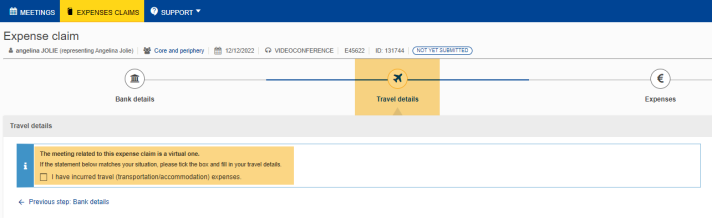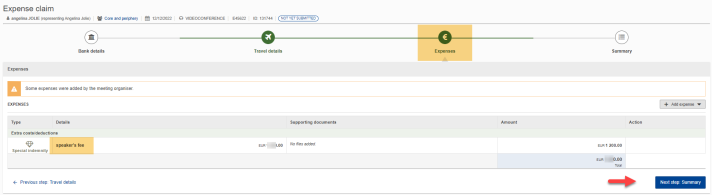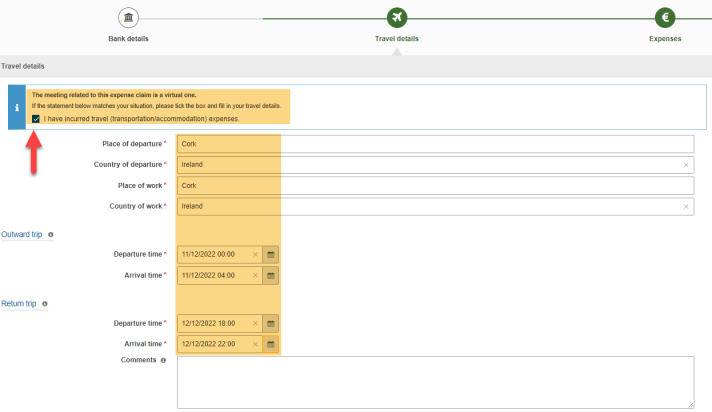| Expert role Log in to AGM Accept the invitation Create an expenses claim | ||
|
Claim expenses for virtual meetings |
|
If you attended to a meeting online, but the organiser agreed to pay extra costs of some kind
- select your bank details
- in the Travel details, leave the check box empty:
Then click the tab Expenses. You will see the expenses added by the meeting organiser. It is not possible to edit these expenses. If the information is correct, you can go to the next step, Summary.
In the Summary you can check if all the information provided is correct and submit the claim to the validation team in the same way as for in-person meetings.
If you attended a virtual meeting for exceptional reasons in-person and have travel details to declare, tick the check box and fill in the Travel details.
Then, go to the next step by clicking
Enter your expenses and submit your claim like for in-person meetings.