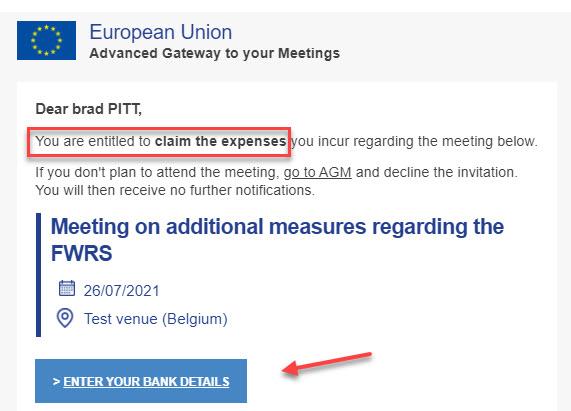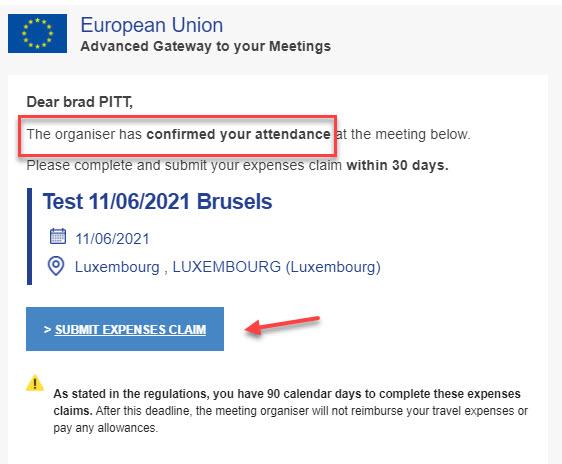Expert role Accept the invitation Create an expenses claim Log in to AGM
If you’re an expert attending meetings, you may be entitled to claim expenses. If you are, you’ll receive different notifications from AGM informing you about the reimbursement claim process.
To claim expenses, you first need to provide your financial details: legal entity and bank account. You can enter these details in AGM as soon as you receive the notification below. The European Commission will register these details after validating the data.
You can only submit your expenses claim after this data has been validated and the meeting organiser has marked you as being present at the meeting. You receive a notification like below informing you that your attendance has been confirmed.
To avoid duplicating information, AGM gives you the option to search for your financial data. This is because we take into account experts who may have provided financial data for other purposes. If your search doesn’t return results, you’ll be asked to create a new entry by providing supporting documentation.
The search for a legal entity is restricted to your level of representation in the meeting. This level of representation has been determinded by the meeting organisers before sending out invitations.
- Experts invited as individuals can only search for individuals.
- Experts representing private organisations can only search for private organisations.
- Experts representing public organisations can only search for public organisations.
- Experts marked as government representatives (country) are not asked to search for or select the legal entity – the legal entity of the country in which they’re listed is set. These experts can immediately start searching the bank account.